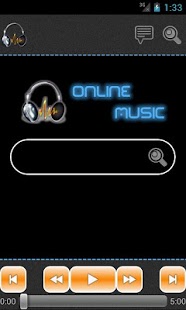Online Music HD 1.10
Paid Version
Publisher Description
IMPORTANT NOTICE: There is NO VIRUS in Online Music HD. Some antivirus apps detect virus when app has advertisement. This is wrong alert!
With this application you can:
+ Music search on the Internet
+ Create your own playlist
+ Listening to music via the Internet
+ Playlist rating, editing, ...
Enjoy listening to UNLIMITED music on the internet !!!
Note: Online Music HD is same as Online Music app. Some users says their devices without GPS didn't list "Online Music" app in the Google Play. EQUALS TO Online Music.
To keep this app 100% free, you will receive the following - shortcut icon on your home screen and notifications. This will help me bring you more updates and cool apps like this. The permissions added are needed for those. You can Drag & Drop the icon to the garbage, this will not affect the app in any way.
Important Notice:
Online Music HD doesn't host any of the musics listed in this app. All musics are uploaded by artist/singer fans to websites like YouTube or Dailymotion. If you are concerned about copyrighted material appearing in this app, we suggest you to contact the website that is hosting the video. Once the content is removed from the website that hosts copyrighted material, it will automatically be removed from Online Music. Thank you for your understanding.
About Online Music HD
Online Music HD is a paid app for Android published in the Other list of apps, part of Audio & Multimedia.
The company that develops Online Music HD is Necati TUFAN. The latest version released by its developer is 1.10. This app was rated by 1 users of our site and has an average rating of 4.0.
To install Online Music HD on your Android device, just click the green Continue To App button above to start the installation process. The app is listed on our website since 2014-02-02 and was downloaded 73 times. We have already checked if the download link is safe, however for your own protection we recommend that you scan the downloaded app with your antivirus. Your antivirus may detect the Online Music HD as malware as malware if the download link to com.tufan.onlinemusicnongps is broken.
How to install Online Music HD on your Android device:
- Click on the Continue To App button on our website. This will redirect you to Google Play.
- Once the Online Music HD is shown in the Google Play listing of your Android device, you can start its download and installation. Tap on the Install button located below the search bar and to the right of the app icon.
- A pop-up window with the permissions required by Online Music HD will be shown. Click on Accept to continue the process.
- Online Music HD will be downloaded onto your device, displaying a progress. Once the download completes, the installation will start and you'll get a notification after the installation is finished.